As of Spring '22 release, when you group and sort data with null values, the data will be "disappeared", simply because it is not supported by Tableau CRM by default.
Let's use this simple data in this blog
Now let's group by City, the Name = C is just disappeared from the widget, and it also shows the wrong data count of 3, instead of 4.
The same happened when we sort the table with City, the "C" row is now disappeared.
If you are aware that the field may have a null value, you can use the computeExpression node to check if the value is null. then change it to something else, like n/a or -, some of the fields come from the augment node and if the target record is not found, it will become a null value too.
The good news is, Salesforce is aware of this and we can ask Salesforce to enable a feature for us to work with null value easily without having to check each field in computeExpression.
As of now, this feature is still in Beta, but I see it is working good Do More with Null Values in Dimensions and Dates (Beta).
Using the same dataset, you can see "C" even it is grouped or sorted with the City field.
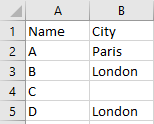



this is an unacceptable failure from Salesforce. The fact that it's only in "Beta" is rediculous
ReplyDeleteyeah, not sure why, but I have use this since early 2022 and so far have no issue.
Delete