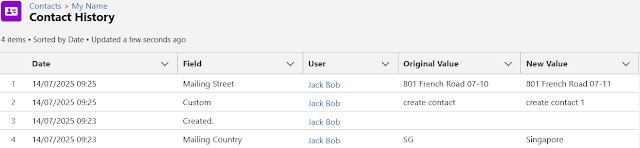I recently encountered working with a CSV file containing a date field in dd-MM-yyyy format. CRMA supports this format when manually loading the CSV file. Additionally, you can vote for this idea for more format support.
However, once the field is uploaded to CRMA, even if it is selected as a Date type, it is stored as dimensions, although it automatically generates multiple derived fields (like day, month, year, quarter, day_epoch, etc.).
This causes an issue when you add the field in a table widget and sort it. Because the generated date fields are dimensions, sorting is performed alphanumerically rather than in date order.
Here are a few workarounds:
1. Add the day_epoch field and sort with that field, although it is not a good user experience
2. Load the CSV file in yyyy-MM-dd format
The system supports using the yyy-MM-dd format when uploading the CSV file
3. Use toDate() function in the dashboard, but this approach will stop your ability to edit the dashboard with clicks
q = foreach q generate q.'Id' as 'Id', q.'Amount' as 'Amount', q.'Date' as 'Date',toDate(Date_Year+"/"+Date_Month+"/"+Date_Day,"yyyy/MM/dd") as 'Date_Formatted';
q = order q by 'Date_Formatted' asc;
q = limit q 100;
4. Same as (3) by using toDate() function in a dataflow or recipe.
Check out the samples here and here.
Reference: