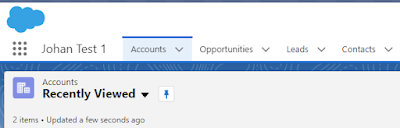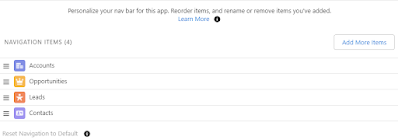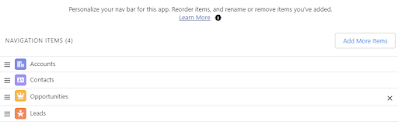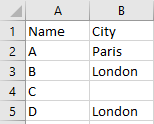Six months ago, I wrote Salesforce: Default Account Team, and this blog will discuss more on Default Account Team again.
Account Team defines additional users that are involved in an Account, in addition to the Account Owner. One user can be added only once to the Account Team, adding the existing user will overwrite the current team role and access.
Where to access Account Team (and Opportunity Team)?
Account Team related list
Opportunity Team related list
:
- Add Default Team = add members from default Account teams of the Account owner
- Add Team Members = manually select users to be part of the Account Team
- Team Members Access = to show each team member role and access to Account, Contact, Opportunity, and Case
- Remove All Members = remove all members added
In Opportunity Team:
- Add Default Team = add members from default Opportunity teams of the Opportunity owner
- Add Account Team = adding existing team members from Account Team to Opportunity Team
- Add Opportunity Team Members = manually select users to be part of the Opportunity Team
- Team Members Access = to show each team member role and access to Opportunity
Who can add the Account Team?
- The account owner or users in the above role hierarchy of account owner
- Users with "Read/Write" access on the account record, but not above the account owner in the role hierarchy, will be able to add users to Account Team, but NOT to edit and delete users from Account Team (just add). These users also can't select the level of access for the new team member, only Private for the Account record, and not the related Contact, Opportunity, and Case.
Who can add and edit the Opportunity Team?
- The opportunity owner or users in the above role hierarchy of account owner
- User with Modify All permission on the Opportunity object
- Users with "Read/Write" access to the opportunity but not above the opportunity owner in the role hierarchy will NOT be able to add, edit, and delete Opportunity Team.
What is Default Account Team (and Opportunity Team)?
- A list of users defined in the User (Account Owner or Opportunity Owner) setting
Who can add the Default Account Team (and Default Opportunity Team)?
- In the user setting, the account owner or users in the above role hierarchy of account owner
Will the Default Account Team automatically be added to Account Team for ALL accounts owned by a user with Default Account Team?
- It depends on "Automatically add my default account team to accounts that I create or accounts that are transferred to me" is selected when adding or editing existing Account Team
Will adding/editing a new user in Default Account Team automatically be added to ALL Account Team for accounts owned by a user?
- It depends on "Update account teams with these members" is selected when adding or editing existing Account Team
Issues with Default Account Team
- The user may not aware that someone added a list of users as the default account team and set it to be auto-added to ALL Accounts or Opportunities own
- The users added as default team may have changed role, where those users should not have extra access anymore on the Accounts or Opportunities owned by a user
SOQL
SELECT Id,OwnerId,CreatedById,CreatedBy.Name,CreatedDate,OpportunityAccessLevel,TeamMemberRole,UserId,User.Name,User.Profile.Name FROM UserTeamMember
SELECT Id,OwnerId,CreatedById,CreatedBy.Name,CreatedDate,AccountAccessLevel,ContactAccessLevel,OpportunityAccessLevel,CaseAccessLevel,TeamMemberRole,UserId,User.Name,User.Profile.Name FROM UserAccountTeamMember
OwnerId = the account or opportunity owner, usually is the rep
CreatedById = the one who add user to default team members
UserId = user added as default team member
Unfortunately, we can't have the relationship query for OwnerId, so need to manually lookup to data from the User object.