SELECT Id, ActivityId, CreatedDate, FromName, Subject FROM EmailMessage ORDER BY CreatedDate DESC
To enable Enhanced Email, go to setup menu, search for Enhanced Email, and click Enable button. All existing email sent prior enable enhanced email will NOT change.
Let's see the different of email sent before and after enable Enhanced Email in the Past Activities panel.
yellow = before; green = after
Now let's click the email.
Before:
URL: https://ap1.lightning.force.com/lightning/r/Task/00T9000004pFPcXEAW/view
After:
URL: https://ap1.lightning.force.com/lightning/r/EmailMessage/02s90000019V78ZAAS/view
Unlike the Task object which is editable, Email Messages cannot be edited through the User Interface or the API.
One more thing to notice, if you have enabled Enable Email Tracking, after enabling Enhanced Email, you can track if the recipient has open the email.
You also can check when the email first and last opened.
Reference:
- Enhanced email and the Email Message object
- Salesforce HTML email tracking capabilities
- Considerations for Using Enhanced Email




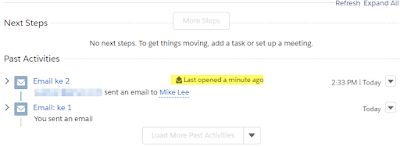

No comments:
Post a Comment