Background: We have a CRM Analytics dashboard with default (web) and mobile layout. As the business grows and changes, we need to add more widgets to the dashboard.
Adding widgets to a dashboard is easy by dragging and dropping the new widget into the canvas. But, doing the same activities two times on web and mobile layout is not fun.
So, here is the step to "copy" the widget from one to another layout:
1. Edit the dashboard
2. Find the ID of new widgets in the source layout
Note down the widget ID.
3. Open the target layout
Look for the widget Id in "Unused Widgets", and drag it to the canvas of the new layout. If you do not see this, click the gear icon (Dashboard Properties) at the upper right of the screen.
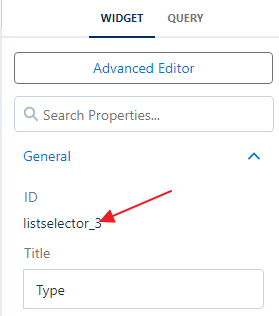

No comments:
Post a Comment