For those who use CRM Analytics, we know that we can use dataflow/recipe to prepare datasets, which means transforming data for use in dashboards. Additionally, using a recipe, you can use the data prepared (with transformed data) to store in Salesforce or another Salesforce org. Imagine that CRM Analytic experts now become a specialist without the need to write scripts for Apex Scheduler.
Push your prepared dataset data into any Salesforce org from CRM Analytics Salesforce Output connector and Data Prep. With your prepared data back in Salesforce, you can integrate external data, apply the suite of Salesforce automation tools to act on the data, and allow non-CRM Analytics users access to the data through reports and dashboards.
Here are the steps:
1. Enable "Enable Salesforce output connection" in the Analytics Setting in the Salesforce setup menu.
2. From Analytics Studio >> Data Manager, create an Output Connection; remember to add the security token after the password and change the Service URL if you plan to test in a sandbox
3. In the recipe Output node, select "Write To" with "Output Connection"; the operation could be Insert, Update, or Upsert. For the update operation, select a field from the destination object for the External ID to act as the unique record identifier, such as an Id from the source object, but it can't be a look field. The system will match using this field to determine if the operation to insert to update.
Scenario: sync a custom object from Account with a lookup field from the custom object to Account.
As mentioned above, you can't use a lookup field as an External Id, so we need to create a text field to store the Account Id in the target object for matching.
All columns from the source must be mapped one-to-one to the output object, which also means we can't map the field from the source node twice, so we need to clone the source field in a transform node.
Here is the detail of the Output node in a simple recipe:
These are the fields of the target object :
Result after recipe run:
Reference:

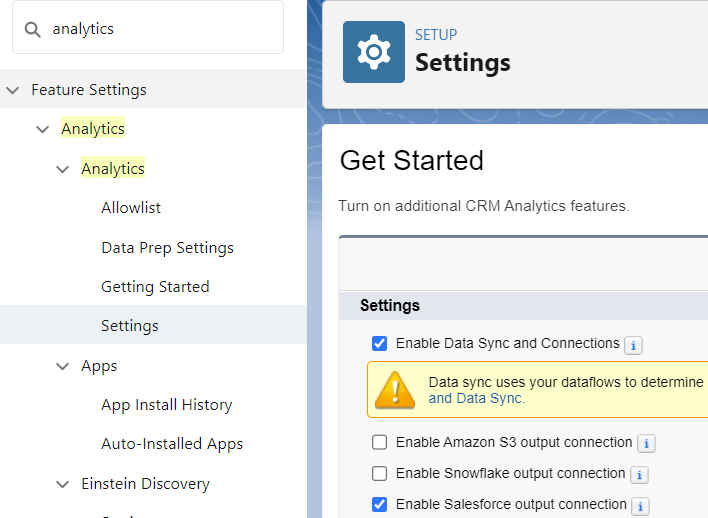
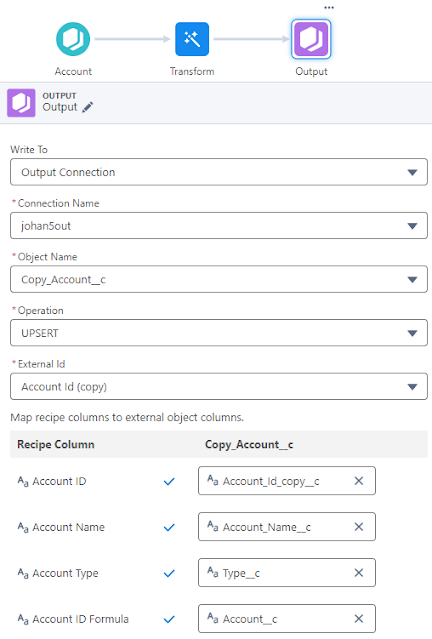

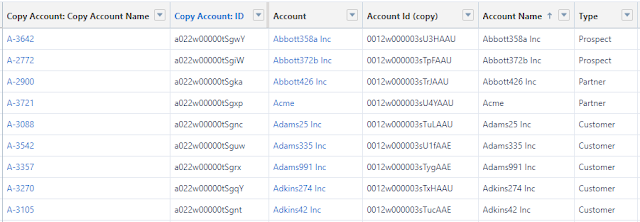
No comments:
Post a Comment